搜索到
9
篇与
的结果
-
![[笔记]原生js 手动返回页面顶部或者底部](https://cdn.jsdelivr.net/npm/typecho-joe-next@6.0.0/assets/img/lazyload.jpg) [笔记]原生js 手动返回页面顶部或者底部 前言作者在浏览恩山论坛的时候,总是有一些帖子要拉到底部去回复,并且最过分的是,帖子非常长,长的我不想动手拉,所以就写了这段代码(搜索得来的代码)上代码#本代码适用于 chrome 浏览器, 复制粘贴保存到书签即可使用 javascript:(function() { #判断滚动条在不在顶部,如果在,就去底部10000 的位置 if (document.documentElement.scrollTop == 0) { window.scrollTo('10000','10000'); #判断滚动条在不在最底部部,如果在,就去顶部0 的位置 } else if (document.documentElement.clientHeight +document.documentElement.scrollTop +50> document.documentElement.scrollHeight) { window.scrollTo('0','0'); }else { #其它情况都去底部进行回复 window.scrollTo('10000','10000'); } })();注意事项仅适用于无类似于 ajax 异步请求加载的页面结束语隐藏内容,请前往内页查看详情
[笔记]原生js 手动返回页面顶部或者底部 前言作者在浏览恩山论坛的时候,总是有一些帖子要拉到底部去回复,并且最过分的是,帖子非常长,长的我不想动手拉,所以就写了这段代码(搜索得来的代码)上代码#本代码适用于 chrome 浏览器, 复制粘贴保存到书签即可使用 javascript:(function() { #判断滚动条在不在顶部,如果在,就去底部10000 的位置 if (document.documentElement.scrollTop == 0) { window.scrollTo('10000','10000'); #判断滚动条在不在最底部部,如果在,就去顶部0 的位置 } else if (document.documentElement.clientHeight +document.documentElement.scrollTop +50> document.documentElement.scrollHeight) { window.scrollTo('0','0'); }else { #其它情况都去底部进行回复 window.scrollTo('10000','10000'); } })();注意事项仅适用于无类似于 ajax 异步请求加载的页面结束语隐藏内容,请前往内页查看详情 -
 把 rss 转化成 kindle 上可以阅读的资源 前言刚刚无意间翻出盖泡面的神器--- kindle。心里也想折腾一波,于是便有了本文。环境说明本地 的 centos7 虚拟机 + docker本地的 ip 192.168.184.128准备工作安装了 docker 的 Linux 服务器(最好是 x86_64 的服务器)开始安装 kindleEar 使用 链接 的镜像安装 kindleEar运行镜像 -具体按照 第一步里面的说明进行操作注意点:最好是直接下载镜像(下面的注意点都是基于本条)新建 data 目录 并在 data 目录下新建 config.jsonconfig.json 里面配置的 (如果你使用的是 163 邮箱的话){ // Necessary "email": "[email protected]", "smtpServer": "smtp.163.com", "smtpPort": 25, "smtpPassword": "填你的的163授权码", "domain": "https://smtp.163.com" --- 这里不知道是要干嘛的,反正我这样填可以正常使用 }访问地址即可 (端口是8080)http://192.168.184.128:8080温馨提醒我的图床证书过期了,所以没法放手把手的入门图了问题docker pull 无法拉取镜像?速度超级慢(开了全局代理依旧很慢),忍住。不然可以试试 git clone 或者 zip 下载git clone 死活无法拉取目录(拉取代码后,代码中唯一的目录为空)?推测是作者采用了引用的仓库的方式,引用了那个仓库,所以无法拉取。zip 下载依旧无法下载引用的仓库目录?和问题 2 一致。所以我选择了问题 1 的解决方案163 邮箱无法成功发送邮件?注意:使用 25端口、授权码登录。更具体的请打开163邮箱查看RSS 资源Kindle免费推书 免费漫画 免费订阅日报怎么寻找 RSS https://feedx.net/RSShubhttps://cry33.com/archives/304.html如何制作 RSS鸣谢感谢网友的大力支持。如果有疑问或者有误,欢迎留言纠正。
把 rss 转化成 kindle 上可以阅读的资源 前言刚刚无意间翻出盖泡面的神器--- kindle。心里也想折腾一波,于是便有了本文。环境说明本地 的 centos7 虚拟机 + docker本地的 ip 192.168.184.128准备工作安装了 docker 的 Linux 服务器(最好是 x86_64 的服务器)开始安装 kindleEar 使用 链接 的镜像安装 kindleEar运行镜像 -具体按照 第一步里面的说明进行操作注意点:最好是直接下载镜像(下面的注意点都是基于本条)新建 data 目录 并在 data 目录下新建 config.jsonconfig.json 里面配置的 (如果你使用的是 163 邮箱的话){ // Necessary "email": "[email protected]", "smtpServer": "smtp.163.com", "smtpPort": 25, "smtpPassword": "填你的的163授权码", "domain": "https://smtp.163.com" --- 这里不知道是要干嘛的,反正我这样填可以正常使用 }访问地址即可 (端口是8080)http://192.168.184.128:8080温馨提醒我的图床证书过期了,所以没法放手把手的入门图了问题docker pull 无法拉取镜像?速度超级慢(开了全局代理依旧很慢),忍住。不然可以试试 git clone 或者 zip 下载git clone 死活无法拉取目录(拉取代码后,代码中唯一的目录为空)?推测是作者采用了引用的仓库的方式,引用了那个仓库,所以无法拉取。zip 下载依旧无法下载引用的仓库目录?和问题 2 一致。所以我选择了问题 1 的解决方案163 邮箱无法成功发送邮件?注意:使用 25端口、授权码登录。更具体的请打开163邮箱查看RSS 资源Kindle免费推书 免费漫画 免费订阅日报怎么寻找 RSS https://feedx.net/RSShubhttps://cry33.com/archives/304.html如何制作 RSS鸣谢感谢网友的大力支持。如果有疑问或者有误,欢迎留言纠正。 -

-
![[转载]python 自动卖出京东黄金](https://cdn.jsdelivr.net/npm/typecho-joe-next@6.0.0/assets/img/lazyload.jpg) [转载]python 自动卖出京东黄金 上个月看到虎友买卖京东积存金的,我也随手买了点。金价一直在 385 上下波动,我在 381 元时买入了两次,然后 388 左右卖出(并不推荐这样做,投机短线交易不可取),都小赚了一点点。老是看金价或者关注自动推送(是的,我还简单弄了个钉钉机器人监控价格哈哈)的话还是有点累,就想着拿 python 写个自动交易卖出的。看了请求加密一堆参数也懒得分析了,selenium 开干。大致如下,自行改造吧。简单写写,写的比较乱。只做了卖出,买入还是谨慎些,没考虑做。需要 Python3 环境,需要修改的地方就是那些 xxxxxxxxxxxxxxx。建议单步调试代码,看一下大致逻辑再使用。或者仅供参考,自己重新实现。20210201 11:00 成功自动卖出import json import sys import traceback from selenium import webdriver import time, requests def getLatestPrice(): url = 'https://api.jdjygold.com/gw/generic/hj/h5/m/latestPrice?reqData=%7B%7D' response = requests.get(url=url) print(response) print(response.headers) jsonRes = json.loads(response.content) price = float(jsonRes['resultData']['datas']['price']) print(time.strftime("%Y-%m-%d %H:%M:%S ", time.localtime()), '最新价', price) return price def openJdjyGold(): webdriverPath = "C:\Program Files\Google\Chrome\Application\chromedriver.exe" # webdriver路径 activityUrl = "https://m.jdjygold.com/finance-gold/newgold/index" sellGoldUrl = "https://m.jdjygold.com/finance-gold/newgold/sellGold/" # 如果直接去卖金的地方,可能来不及注入cookie browser = webdriver.Chrome(executable_path=webdriverPath) browser.set_window_size('400', '700') browser.get(activityUrl) browser.delete_all_cookies() # 读取cookie写入。第一次使用时注释掉这段,手动登陆一次后用下面的更新存储。自行改造啦。 with open('cookies.json', 'r', encoding='utf-8') as f: listCookies = json.loads(f.read()) for cookie in listCookies: browser.add_cookie({ 'domain': cookie['domain'], 'name': cookie['name'], 'value': cookie['value'], 'path': '/', 'expires': None }) # 更新一下文件存储的cookie cookies = browser.get_cookies() jsonCookies = json.dumps(cookies) with open('cookies.json', 'w') as f: f.write(jsonCookies) browser.get(sellGoldUrl) return browser def sellGold(): print('开始卖出') browser = openJdjyGold() time.sleep(2) # 已经到卖出的页面了 # 全部卖出的文字按钮,可以优化为 find_elements_by_class_name sellAllBtn = browser.find_elements_by_css_selector( "#app > div > div.inputBox > div.input_content > div.input-row.flex.flex-align-center > p") sellAllBtn[0].click() # 点一下卖全部,填入数量 time.sleep(0.5) # 勾选我已阅读xxx checkIHaveReadRules = browser.find_element_by_class_name("check-icon") checkIHaveReadRules.click() time.sleep(0.5) # 卖出页面下方的 立即卖出 startSellBtn = browser.find_element_by_class_name("jrm-common-btn") startSellBtn.click() time.sleep(2) # 然后是输入密码,找到全部密码按键存到dict passwordBtnDict = {} allPasswordBtn = browser.find_elements_by_class_name("sys-itemW") for btnItem in allPasswordBtn: if btnItem.text != '': # 有两个按键用不上 passwordBtnDict[btnItem.text] = btnItem payPassword = "xxxxxxxxxxxxxxx" # 支付密码,不要泄露了............................. for bitPwd in payPassword: passwordBtnDict[bitPwd].click() # 输入完最后一位,就自动确定了 # 然后忘了还有没有进一步的确定。。。。。。 time.sleep(10) sendDingtalkNotify('完成卖出') browser.quit() def autoSellGold(expectPrice): while True: try: latestPrice = getLatestPrice() if latestPrice > expectPrice: sendDingtalkNotify('''最新价{}元/g,高于预期的{}元/g,准备全部卖出'''.format(latestPrice, expectPrice)) sellGold() sys.exit(0) else: print('未达预期', expectPrice, ',不卖') except Exception as e: traceback.print_exc() sendDingtalkNotify('京东积存金自动交易出错,需要处理') sys.exit(1) finally: time.sleep(30) def sendDingtalkNotify(msg): print('sendDingTalkMsg', msg) url = 'https://oapi.dingtalk.com/robot/send?access_token=xxxxxxxxxxxxxxx' headers = { 'Content-Type': 'application/json' } data = { "msgtype": "text", "text": { "content": "[bot]" + msg + "@xxxxxxxxxxxxxxx" }, "at": { "atMobiles": ["xxxxxxxxxxxxxxx"], "isAtAll": False } } response = requests.post(url=url, headers=headers, json=data) print(response.content) if __name__ == '__main__': buyPrice = 383 # 买入价格,如果想不亏的话,需要的涨幅应该是手续费0.3% minimumPrice = round(buyPrice * 1.003, 3) print('''{}买入的话,最少应该{}才能卖'''.format(buyPrice, minimumPrice)) expectPrice = minimumPrice * 1.01 # 期望价格,可以自己改一下 autoSellGold(expectPrice)
[转载]python 自动卖出京东黄金 上个月看到虎友买卖京东积存金的,我也随手买了点。金价一直在 385 上下波动,我在 381 元时买入了两次,然后 388 左右卖出(并不推荐这样做,投机短线交易不可取),都小赚了一点点。老是看金价或者关注自动推送(是的,我还简单弄了个钉钉机器人监控价格哈哈)的话还是有点累,就想着拿 python 写个自动交易卖出的。看了请求加密一堆参数也懒得分析了,selenium 开干。大致如下,自行改造吧。简单写写,写的比较乱。只做了卖出,买入还是谨慎些,没考虑做。需要 Python3 环境,需要修改的地方就是那些 xxxxxxxxxxxxxxx。建议单步调试代码,看一下大致逻辑再使用。或者仅供参考,自己重新实现。20210201 11:00 成功自动卖出import json import sys import traceback from selenium import webdriver import time, requests def getLatestPrice(): url = 'https://api.jdjygold.com/gw/generic/hj/h5/m/latestPrice?reqData=%7B%7D' response = requests.get(url=url) print(response) print(response.headers) jsonRes = json.loads(response.content) price = float(jsonRes['resultData']['datas']['price']) print(time.strftime("%Y-%m-%d %H:%M:%S ", time.localtime()), '最新价', price) return price def openJdjyGold(): webdriverPath = "C:\Program Files\Google\Chrome\Application\chromedriver.exe" # webdriver路径 activityUrl = "https://m.jdjygold.com/finance-gold/newgold/index" sellGoldUrl = "https://m.jdjygold.com/finance-gold/newgold/sellGold/" # 如果直接去卖金的地方,可能来不及注入cookie browser = webdriver.Chrome(executable_path=webdriverPath) browser.set_window_size('400', '700') browser.get(activityUrl) browser.delete_all_cookies() # 读取cookie写入。第一次使用时注释掉这段,手动登陆一次后用下面的更新存储。自行改造啦。 with open('cookies.json', 'r', encoding='utf-8') as f: listCookies = json.loads(f.read()) for cookie in listCookies: browser.add_cookie({ 'domain': cookie['domain'], 'name': cookie['name'], 'value': cookie['value'], 'path': '/', 'expires': None }) # 更新一下文件存储的cookie cookies = browser.get_cookies() jsonCookies = json.dumps(cookies) with open('cookies.json', 'w') as f: f.write(jsonCookies) browser.get(sellGoldUrl) return browser def sellGold(): print('开始卖出') browser = openJdjyGold() time.sleep(2) # 已经到卖出的页面了 # 全部卖出的文字按钮,可以优化为 find_elements_by_class_name sellAllBtn = browser.find_elements_by_css_selector( "#app > div > div.inputBox > div.input_content > div.input-row.flex.flex-align-center > p") sellAllBtn[0].click() # 点一下卖全部,填入数量 time.sleep(0.5) # 勾选我已阅读xxx checkIHaveReadRules = browser.find_element_by_class_name("check-icon") checkIHaveReadRules.click() time.sleep(0.5) # 卖出页面下方的 立即卖出 startSellBtn = browser.find_element_by_class_name("jrm-common-btn") startSellBtn.click() time.sleep(2) # 然后是输入密码,找到全部密码按键存到dict passwordBtnDict = {} allPasswordBtn = browser.find_elements_by_class_name("sys-itemW") for btnItem in allPasswordBtn: if btnItem.text != '': # 有两个按键用不上 passwordBtnDict[btnItem.text] = btnItem payPassword = "xxxxxxxxxxxxxxx" # 支付密码,不要泄露了............................. for bitPwd in payPassword: passwordBtnDict[bitPwd].click() # 输入完最后一位,就自动确定了 # 然后忘了还有没有进一步的确定。。。。。。 time.sleep(10) sendDingtalkNotify('完成卖出') browser.quit() def autoSellGold(expectPrice): while True: try: latestPrice = getLatestPrice() if latestPrice > expectPrice: sendDingtalkNotify('''最新价{}元/g,高于预期的{}元/g,准备全部卖出'''.format(latestPrice, expectPrice)) sellGold() sys.exit(0) else: print('未达预期', expectPrice, ',不卖') except Exception as e: traceback.print_exc() sendDingtalkNotify('京东积存金自动交易出错,需要处理') sys.exit(1) finally: time.sleep(30) def sendDingtalkNotify(msg): print('sendDingTalkMsg', msg) url = 'https://oapi.dingtalk.com/robot/send?access_token=xxxxxxxxxxxxxxx' headers = { 'Content-Type': 'application/json' } data = { "msgtype": "text", "text": { "content": "[bot]" + msg + "@xxxxxxxxxxxxxxx" }, "at": { "atMobiles": ["xxxxxxxxxxxxxxx"], "isAtAll": False } } response = requests.post(url=url, headers=headers, json=data) print(response.content) if __name__ == '__main__': buyPrice = 383 # 买入价格,如果想不亏的话,需要的涨幅应该是手续费0.3% minimumPrice = round(buyPrice * 1.003, 3) print('''{}买入的话,最少应该{}才能卖'''.format(buyPrice, minimumPrice)) expectPrice = minimumPrice * 1.01 # 期望价格,可以自己改一下 autoSellGold(expectPrice)
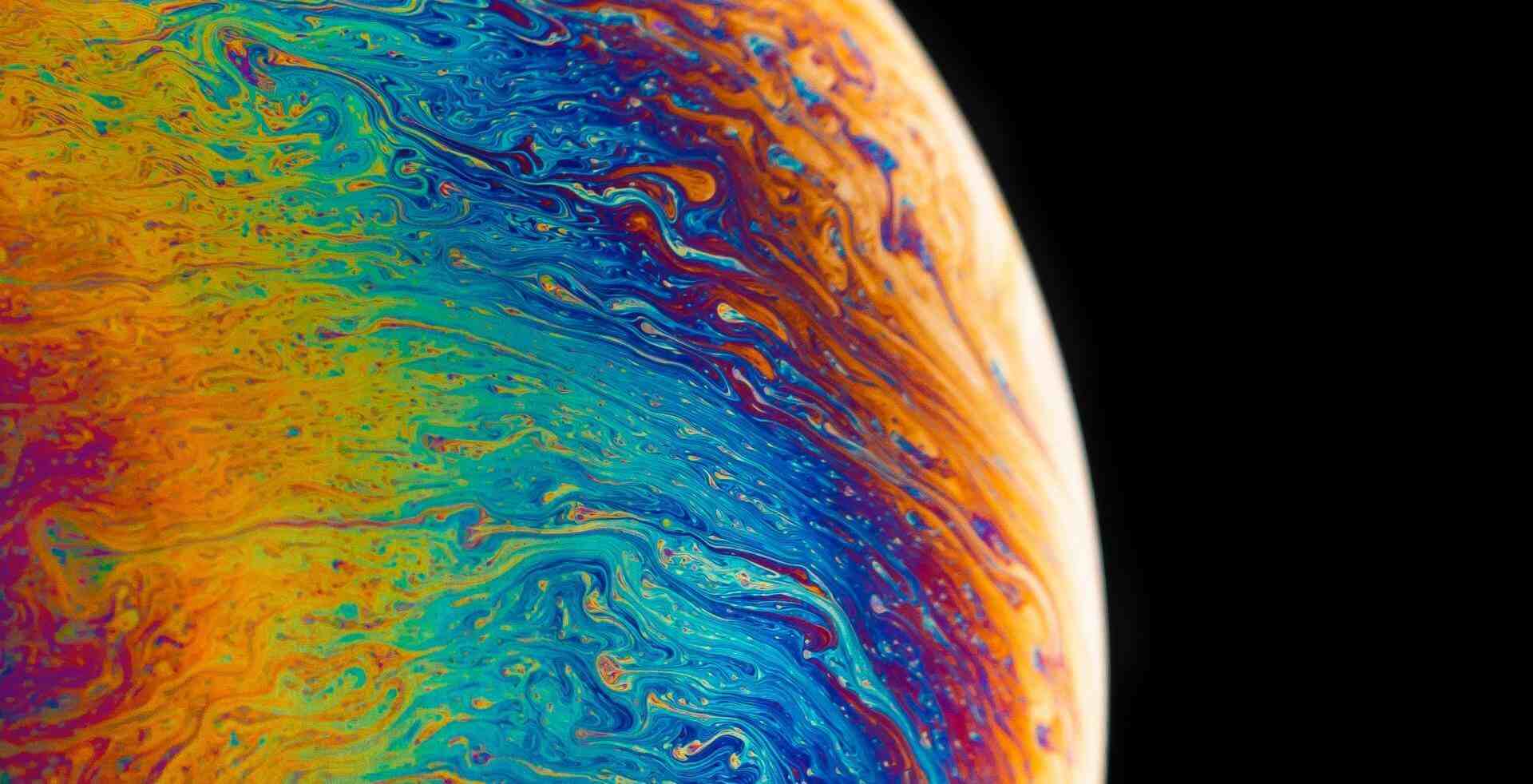
![[笔记]原生js 手动返回页面顶部或者底部](https://blog.2pp.link/usr/themes/Joe/assets/thumb/24.jpg)


![[转载]python 自动卖出京东黄金](https://blog.2pp.link/usr/themes/Joe/assets/thumb/31.jpg)